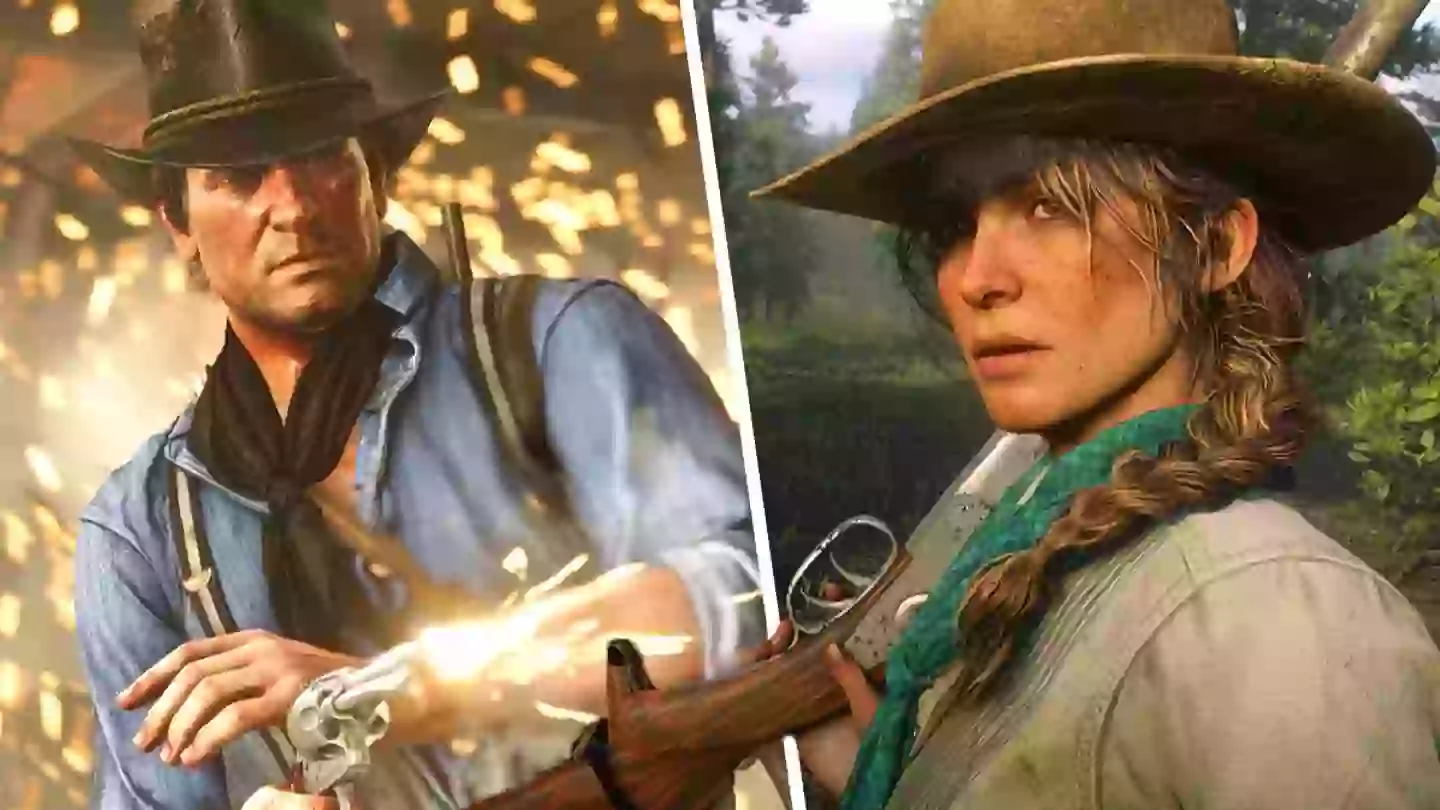
Whenever a software update is available, be it for a game, console or PC, users download it fully expecting that it’s going to improve their experience in some way. Why would you not? However, a number of Red Dead Redemption 2 players were recently greeted with a game-breaking issue on PC following a new update.
Earlier this month, Rockstar Games rolled out a patch for Red Dead Redemption 2 that players were very underwhelmed by since it just did some “general maintenance” rather than anything significant. Booooring. However, boring is always better than bad, and a new Windows 11 update recently rendered the game totally unplayable for many PC users. You can’t really get much worse than that.
Take a look at some of the funniest Red Dead Redemption 2 wins and fails below.
As per Microsoft’s website: “When attempting to open [Red Dead Redemption 2] from the Rockstar Games Launcher by selecting the ‘Play’ button, it will switch to ‘Loading’, but Red Dead Redemption 2 might not open, and the button will revert to ‘Play’.”
Thankfully though, not all is lost. If you’re one of the people who’ve been affected by this bug since the ‘KB5023774’ Windows 11 update, you can make one small change to get everything running as it should again. As Game Rant reports, the update was specifically for Windows 11 21H2 - a slightly earlier version of the current operating system. However, Microsoft states that the issue will be mitigated if users upgrade to the newer version of Windows 11, 22H2.
Advert
If your PC is compatible with 22H2, you should be able to locate and install it by opening your Windows Update settings, and then pressing ‘Check for updates’. However, if this isn’t an option for you, don’t worry. According to Microsoft: “Microsoft and Rockstar Games are investigating and will provide more information when it is available.” The current fix has been described as a “workaround”, which implies that another solution is on the way soon.
Topics: Red Dead Redemption 2, Red Dead Redemption, Rockstar Games, PC