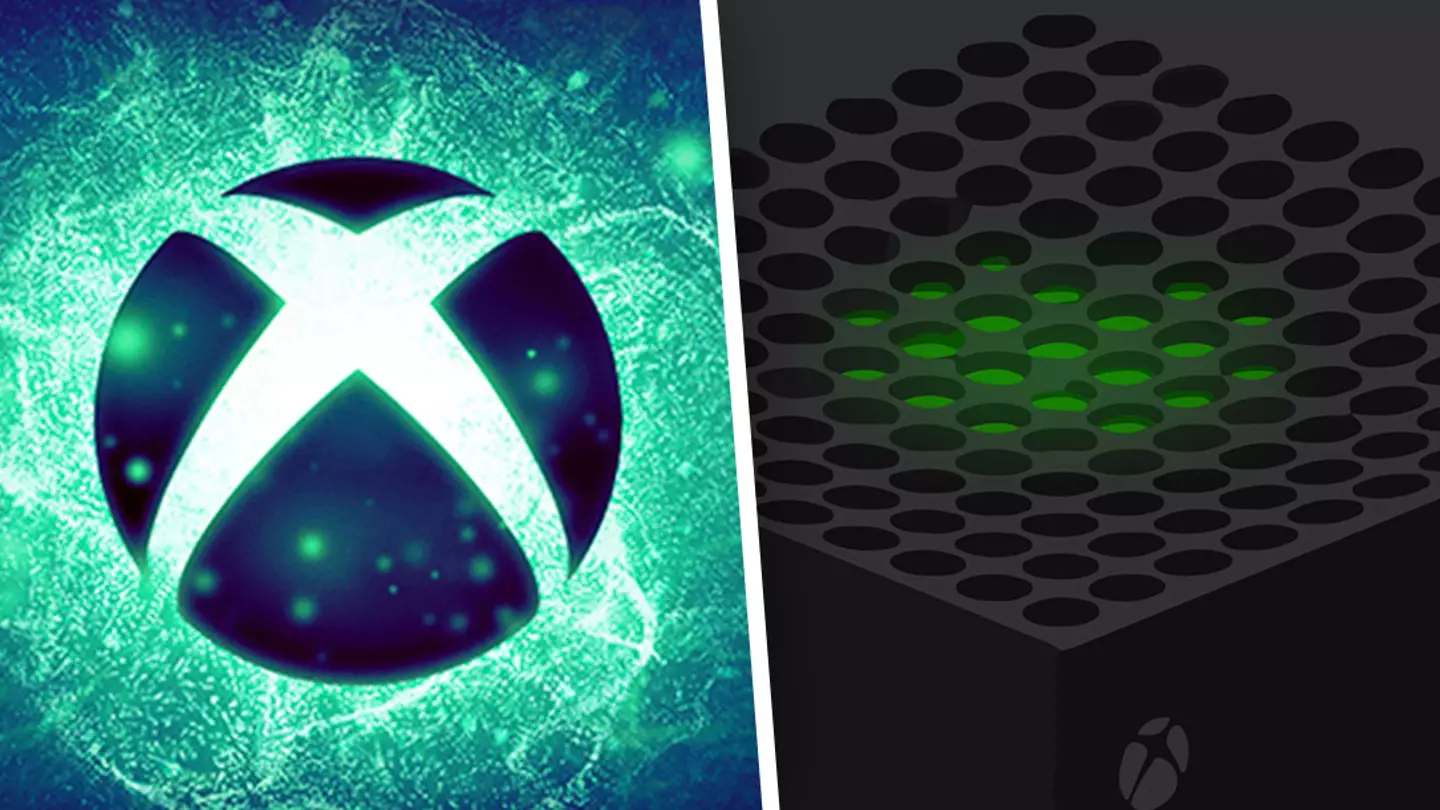
I’ll be the first to hold up my hands and say that I don’t perhaps explore my console’s settings as much as I should.
Whether you favour the PlayStation 5 or Xbox Series X/S, our consoles are packed with handy features that most of us are totally unaware even exist.
Personally, I only venture over to my console’s settings when there’s something specific I’m after. I don’t browse the various offerings, like I might on Xbox Game Pass or PlayStation Plus.
After all, gaming time can be hard to come by in our fast-paced world. Don’t we all just want to dive right into our current play?
Advert
That being said, it might be worth taking some time to peruse what’s on offer.
From boosting your download speed on Xbox Series X/S consoles to unearthing a PlayStation 5 hidden setting that’ll save you a ton of time, there are many lesser-known features that are well worth discovering.
The topic of today’s article is one that’s available on Xbox Series X/S consoles and my friends, I wish I’d known this earlier.
Avowed is set to land on Xbox Series X/S and PC later this year. Take a look at the latest trailer below.
The tip was shared by Reddit user sumerzy who wrote, “Not a console hack but a controller one. Switch between two Bluetooth connections by double tapping the pair button. For example, your console and PC.”
“No freakin way,” replied TheWildpaw. “Just tried it, and it works seamlessly. How did I not know this?”
“More specifically, you can swap between one Xbox radio connection (an Xbox console or the PC USB dongle) and one Bluetooth connection (a phone or computer using Bluetooth and not the Xbox USB dongle),” added AmericanFromAsia.
There were plenty of other amazed reactions from “Are you f**king serious?” to ‘Um, excuse me, what?”
As a bonus tip, “If the bright light on the console or controller annoys you, go to settings [followed by] TV settings [and] Dark Mode, and there you can dim the lights,” recommended RazorSlazor.
See? If you’ve got some time spare, it’s well worth seeing what small but useful changes you can make.
Topics: Xbox, Xbox Series S, Xbox Series X, Microsoft