
The Nintendo Switch has been with us for some time now, and we’re all ramping up for an announcement of a follow-up console. But the dual purpose console still has plenty to offer due to Nintendo’s extensive back catalogue.
Despite owning a Switch for a number of years, there are probably some little quirks and tips for the system that have passed you by. Here are some things you didn’t know you could do with a Nintendo Switch.
International eShops
One of the best features of the Nintendo Switch is the ability to use other eShops from around the world. This is great if you want to take advantage of region based sales, or grab demos and trials from the Japanese eShop. All you need to do is change you ‘Region Settings’ which is found through Settings > System. Of course, if you want to buy anything you will need to buy an eShop Top Up card online for the region you hope to use. These can be found in many places and can easily snag you some bargains.
Archive to save space
The Switch isn’t known for its huge storage space, which is why you can insert a Micro SD card and expand it. However, even then you might find yourself running low. If this is the case, you have two options; either delete the game to free up space, or to archive it. Essentially, archiving does the same thing, but it retains the game icon in your library and main menu where you can download the game again without going into the eShop and doing so from your account.
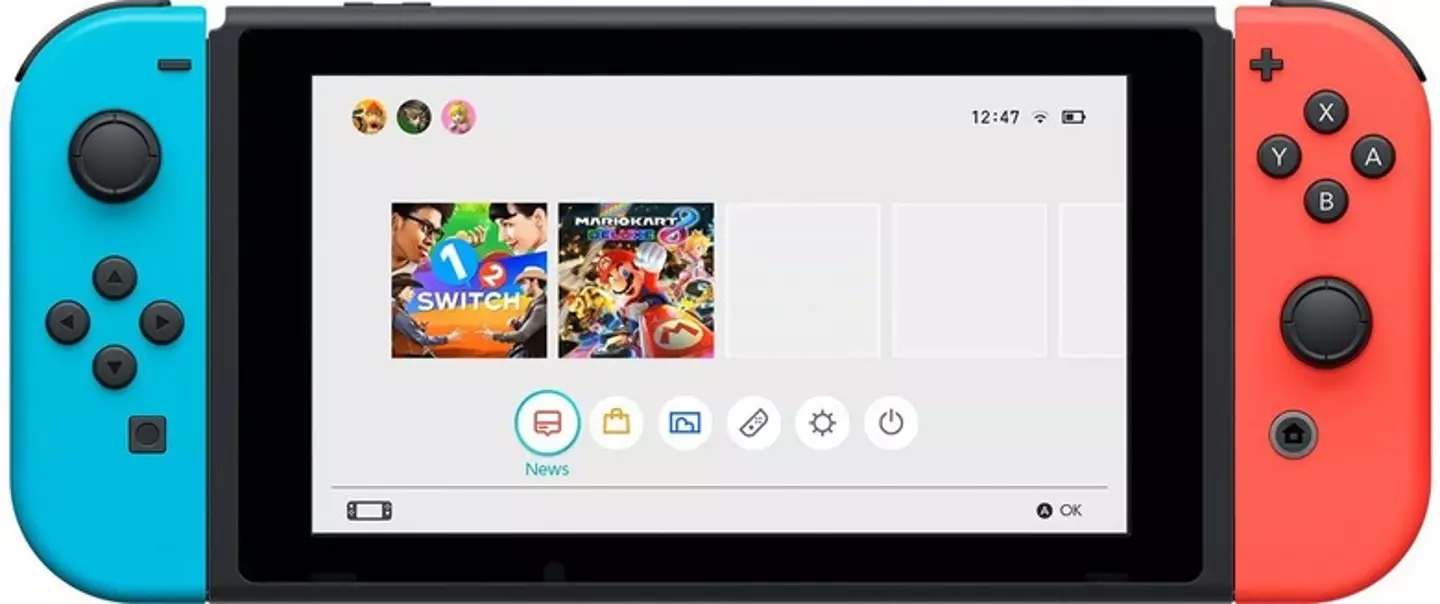
Find lost JoyCons
JoyCons, as wonderful as they are, will often go walkabout. Usually down the side of the sofa or, if you have kids, into the bathroom. Regardless, if you’ve lost your controllers you can find them via the console. Head into the controller option from the main Switch menu and select the option ‘Search for Controllers.’ This will cause the JoyCons to vibrate loudly enough for you to trace the sound, unless the battery is dead, in which case, good luck!
Pair Bluetooth headphones
If you care about sound you won’t play the Switch with the audio pumping out of the tiny speakers. That’s not to say the Switch’s audio prowess is awful, it’s just doesn’t shine, especially when playing atmospheric games. You can pair your favourite bluetooth headphones to the console with ease. It’s as simple as turning on the pairing mode for your headphones and then selecting ‘pair device’ under the bluetooth settings in the system settings. Hey presto, good audio on the go.
Advert

Airplane Mode
The airplane mode for Switch can actually be customised in order to let you continue using certain wireless devices. You may have seen the advert where someone on a plane is using their Switch in desktop mode and wondering how they’re still using the JoyCons. Well, you’ll need to find ‘Airplane Mode’ in the general settings, and in here you can turn on, or off, your controller support, as well as Amiibo support. While we’re on the subject of Airplane Mode, you can also enable this to improve battery and display performance for your console.
Dark mode
Dark mode should come as standard for all electronics - I don’t need my retinas burned at 11pm while I’m snuggling into bed to play a game. Thankfully, you can opt to use a dark mode on the Switch even though it’s not obvious. And it’s very easy to turn on, simply go into System Settings, then Themes and select ‘Basic Black.’ Of course, this only enables dark mode in the main menu, but it’s better than nothing.
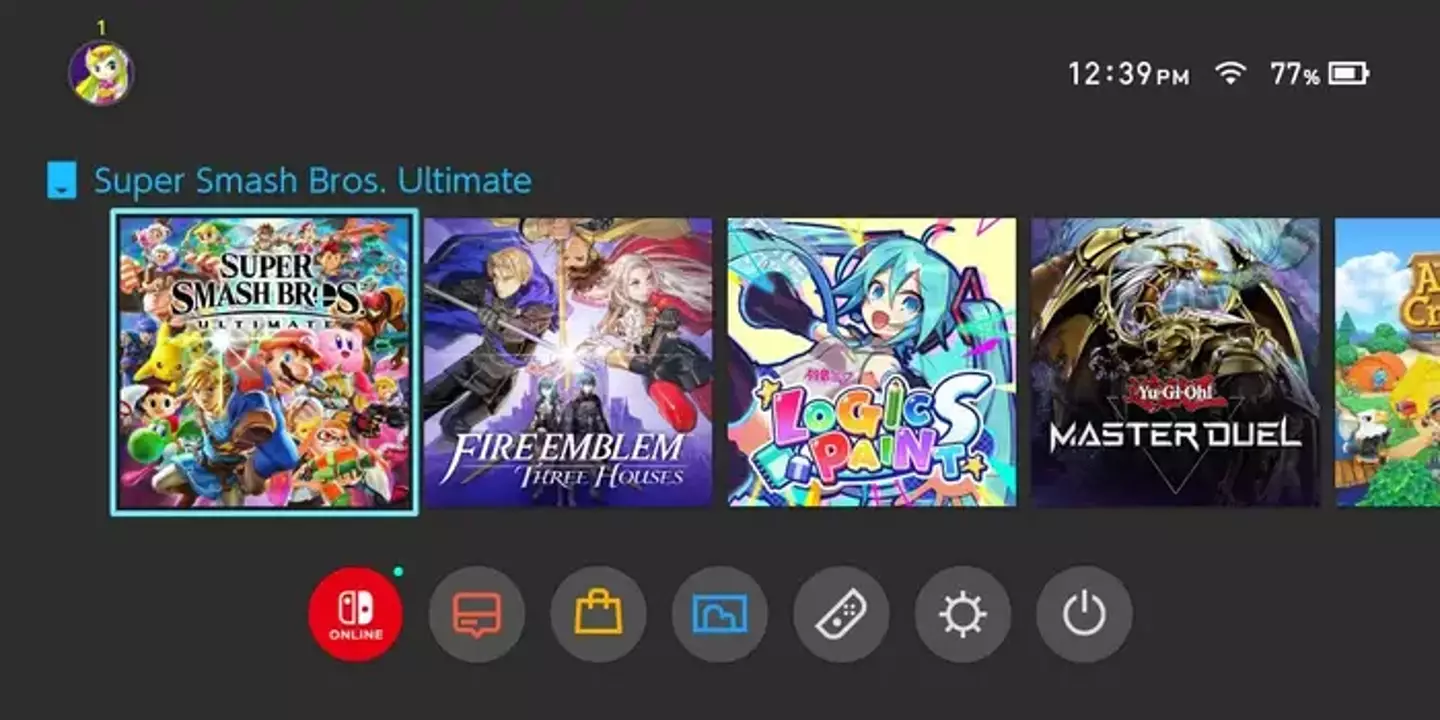
Portable battery
If you often find yourself running low on juice for your Switch when you’re out and about, you may not know that you can charge it up with a portable battery. The kind you’d use for your phone. It’s perfect for when you want to squeeze out a bit more time for your play sessions. On the subject, you may have also missed that you can use your Switch as a portable battery itself. Granted, it’s probably not the technology you’d think to use, but with a USB-C cable you can give your phone or laptop a burst of power from your console.
Sending screenshots
A little known feature of the Nintendo Switch is the ability to send screenshots and captured video to your mobile devices using a QR code. You can send no more than 10 at a time, but it’s a handy way to get your footage onto your device ready to upload to social media, or keep for posterity. In the screenshot section of the Switch, select the images or video you want to send and opt for ‘Send to Smartphone’. This will create a QR code which you can scan with your phone and force open a browser with a download link for your captures. It’s very simple and great for backing up those clutch moments.
Topics: Nintendo, Nintendo Switch, Tech
